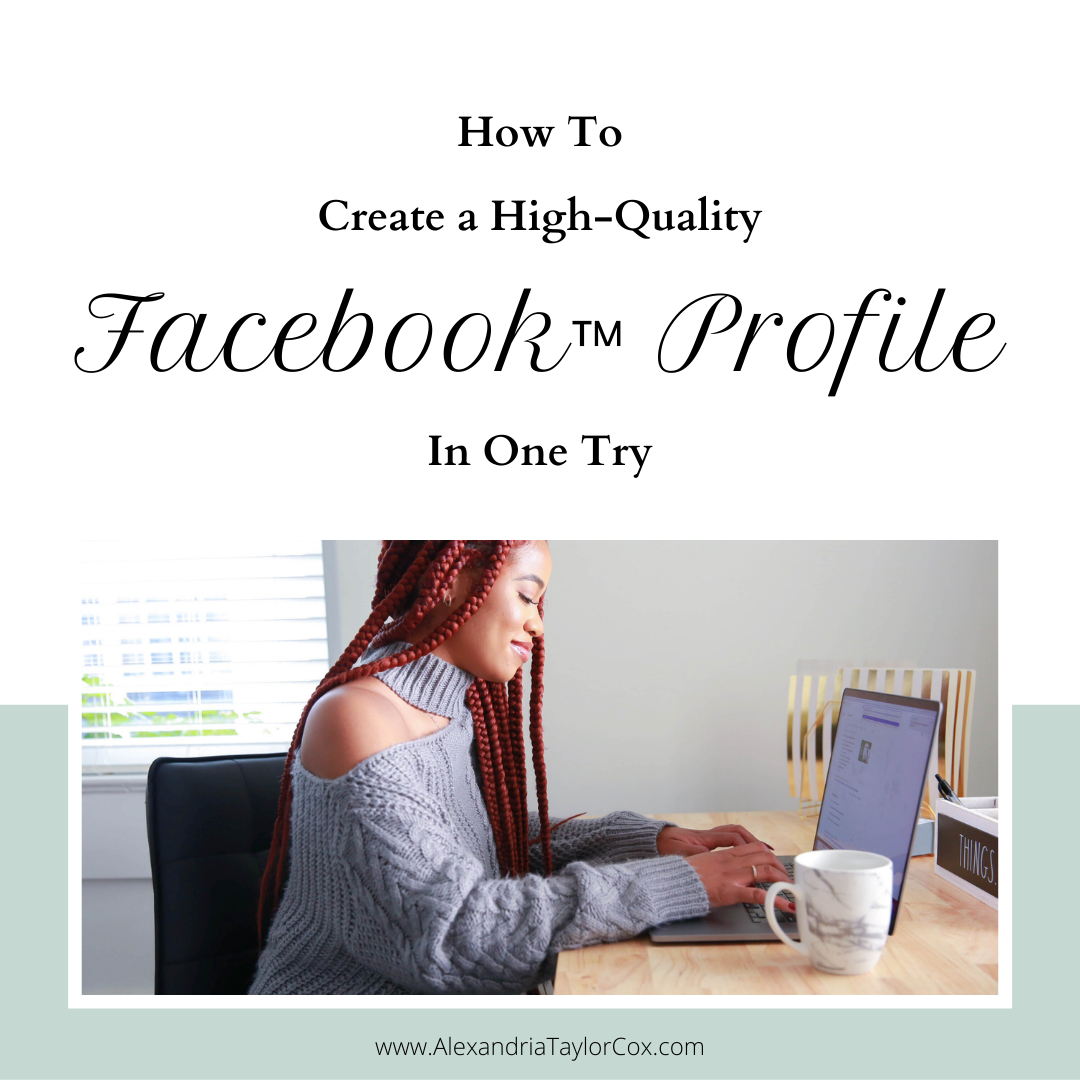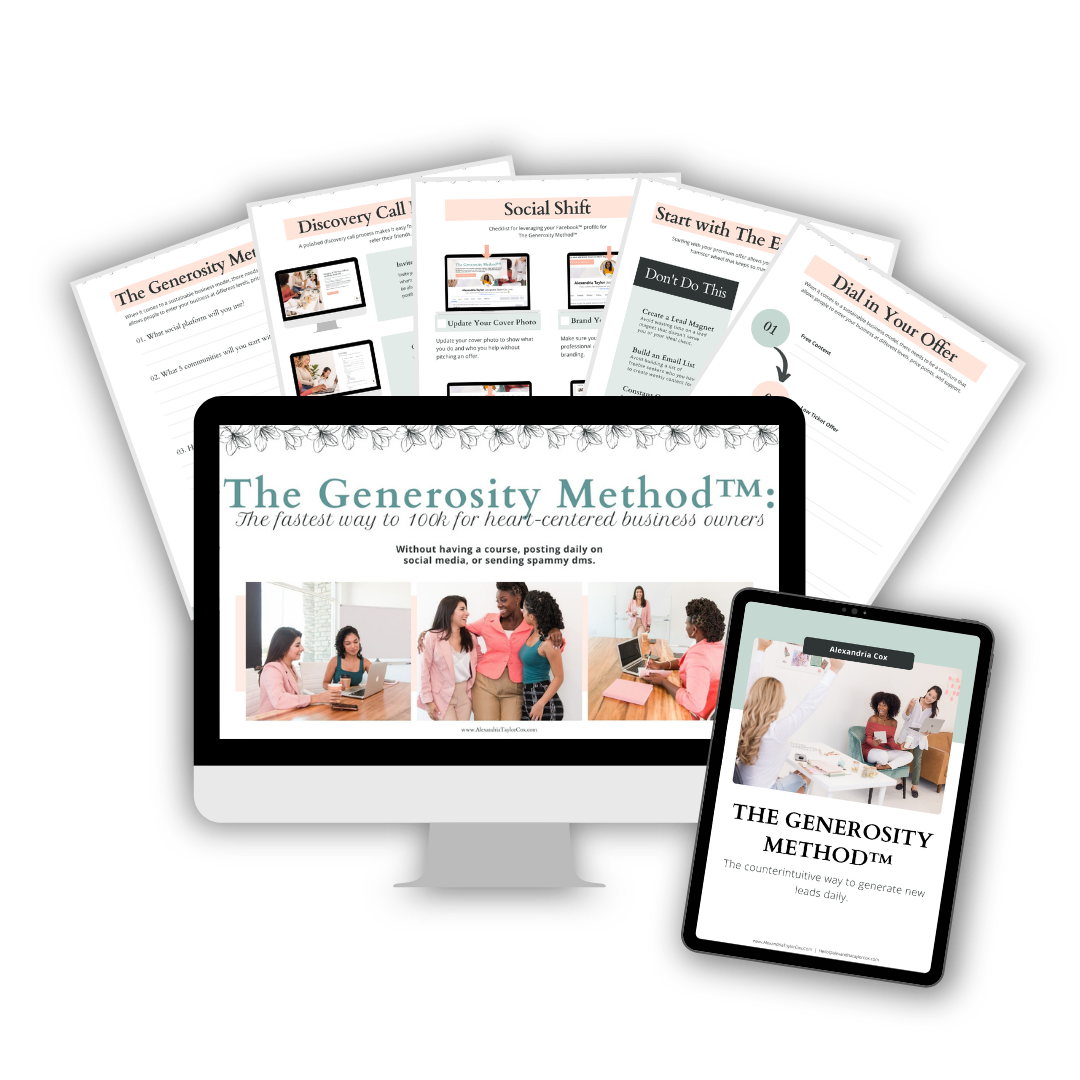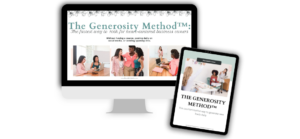Summary
Learn how to create a Facebook profile cover photo so you avoid Facebook’s image compression and you don’t have to edit it 5 times.
Topics Discussed
- The perfect dimensions for your Facebook cover photo
- The safety zone for designing your Facebook cover photo
- How to avoid Facebook’s compression and over pixilated photos
Takeaways
- Use the dimensions 820 pixels by 360 pixels to avoid image stretching on desktop or mobile.
- Design within the designated safety zone so your message doesn’t get cropped on desktop or mobile.
- Compress your image with a free tool that maintains quality and ensure your photo is under 99 kiloBytes to avoid Facebook’s compression.
Highlights
- Free guide to use as a checklist to optimize your Facebook profile (00:28)
- Secret Number One: use the dimensions 820px x 360px (1:33)
- Secret Number Two: use the safety zone (2:10)
- Secret Number Three: keep the size under 99 kiloBytes (3:33)
Resources Mentioned
- Facebook Optimization Guide
- Tinypng.com – Free online photo compression tool
Transcript
What’s up, buttercup?
It’s Alexandria from Alexandria Taylor Cox live. I’m a digital marketing strategist, who helps female coaches and course creators piece together the tech and strategy behind sales funnels, product launches, and offer creation so that they can stand out online and create a profitable business.
Today I’m going to go over the three secrets to creating a high-quality image in one shot without triggering Facebook’s compression or having to edit it a million times.
Before I dive in I do want you to know. I have a guide for optimizing your Facebook profile for more leads without feeling salesy, spammy, or pushy.
One of the great things about social media is that specifically, Facebook is a great and amazing bridge for the top of all your funnels. So people end up getting to know you, like you and trust you.
So then when your profile is optimized for leads it is a great way to automate all of your lead generations.
This season we’re specifically talking about your Facebook profile optimization. And in each video, I’m giving you a little more detail into the guide that I have. That’s for free.
You can use that as a checklist, you can use it to follow along it is available down in the description.
What I find that is crazy about getting a quality photo for cover photo is that so many people say that they take 10-15 times to edit it. When really when you know what you’re doing it only takes one-time and I just want to make sure that everyone has the tools to know what they’re doing. So let’s dive into the first Secret.
The first secret is, use the dimensions 820 pixels by 360 pixels. The reason for that is that Facebook has their desktop set as 820 by 312. Which means you’re gonna have a little bit cut off at the top a little bit at the bottom.
And for mobile, It’s 640 by 360 with a little bit of variance between devices and between the mobile app in the mobile web, but for the most part, this is your space, that will be your zone for mobile.
The secret number to the reason for secret number one is that you want to get all of the all the space that you can occupy covered. So it doesn’t stretch your image.
Secret number two covers where your safety zone is you want to design within the safety zone for everything that is important for your avatar, for your ideal avatar to see. So everything within that space will show up both on your desktop and on your mobile. As you can see in this design…I’m gonna make myself just a tiny bit smaller.
This white area is your safety zone. The area that’s going to be visible on mobile is from this on the top to the bottom, but they will not see these areas on the side here. Some mobile will see this like specifically my iPhone in the mobile app for Facebook can see this area in the blue but a friend of mine who has an Android cannot so the most to be the safest always use the white area.
If you’re okay with something getting chopped off a little bit, It’s okay to go into this area. And then this right here these circles are where your profile photo is going to fall on desktop your profile photo falls in the smaller circle.
On mobile, it falls into the larger circle. Things that are okay to fall into this area where the dark blue is like a portion of your button for your call to action or if you have some just like cute little emojis or some type of design that you’re okay with getting covered. That’s fine falling there.
And then secret number 3. And this is how to avoid the automatic compression at Facebook even tells us they do. They say specifically anything over a hundred kilobytes. I say be safe, don’t trigger it go down to 99 and be less than that.
A great way to do this is with my favorite, one of my favorite tools is tinypng.com. It is free to use and super easy and it keeps the quality right where it is so it doesn’t get blurry the way that Facebook’s compressor does.
So if you keep everything beneath this everything that you upload will show exactly as you uploaded it. So we just went over the three secrets to creating a high-quality cover image in one shot without triggering Facebook compression or editing it a million times.
The secret number one is use the dimensions 820 by 360. So that you get the full showing of where it is. So that they don’t stretch your photo in any way shape or form.
Then secret number two design in the safety zone. So everything important to you or everything important to your human to see shows up.
And then secret number three, to keep it from getting blurry, make sure you keep the size underneath 99 kilobytes.
And because I wanted to keep this video short, I have broken down the teaching part of this and the tutorial into two separate videos. You can watch them back-to-back or if you already got everything you need you can go off and go create your perfect cover photo.
And for everyone looking to fully optimize their entire Facebook profile. I do have that guide down in the description. You can use it as a checklist. You can use it to follow along. It is there for you and it is free.
And as always, thank you so much for watching today. I would love to hear your thoughts. So please like, comment, and subscribe. Especially with comments cause that’s how I create new content for you so tell me what you’re struggling with and I will get a video out there ASAP. Have a great day.
Are you ready to see what a tailor-made marketing blueprint can do for your business?
Schedule a free discovery call, to see if you’re a good fit for a custom marketing blueprint.
Spots are limited. Secure yours today.